Disadvantages of Library Management System - Online vs Open Source(2022)
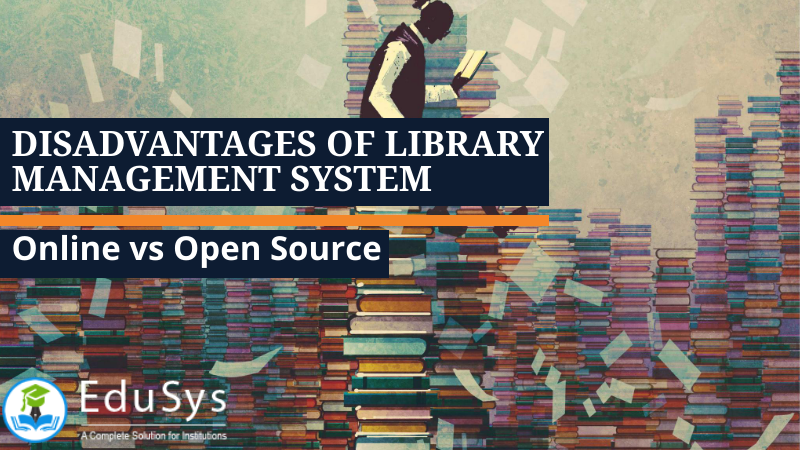
Administrative authorities of educational institutions must fully explore the drawbacks and disadvantages of library management systems before upgrading to new software from the old and existing ones, or while employing it for the first time. There are different types out there. Few utilize the latest automation and computerized technology and operate online while the rest are available as open-source and operate on manual bases offline!
Disadvantages of Library Management System
- The data stored is prone to cyber hacks. Opting for a reliable online system eliminates the risk
- Costly and Expensive
- Complicated to operate
- Online Systems require high-speed internet connectivity
- Risk of computer virus
- The automation feature is not available in offline/ open source systems thus, requires manual action to perform operations
- Unlike online systems that utilize cloud computing, Open-source systems store data on a computer hard drive. This increases the risk of data loss
* SignUp for Online Education Institution Management Software *
Online vs Open Source Library Management System
The table differentiates between the two popularly available library management systems i.e. Online and Open-source, and helps the educational intuitions realize the downside of using the outdated and existing manual software; at the same time elaborates the catch that comes while upgrading to the computerized and automation management system.
|
Based On: |
Online Library Management System |
Open Source Library Management System |
|
Internet Connectivity (Web-based) |
Requires Internet to function |
Generally, requires no internet to function |
|
Cloud-based data storage |
Yes |
No |
|
Automatic |
Yes |
No. Requires manual actions to perform operations |
|
Track status of books: Generate QR bar codes for books and library Items to track their status |
Yes |
No |
|
Alert SMS Facility: Notify defaults about the delayed, overdue, and returned books via SMS |
Yes |
No |
|
RFID & IR Book Scanning |
Yes |
No |
|
Customer Support |
Yes |
No |
|
Instant update on borrowed, returned, and issued books |
Yes |
No |
|
Explore the availability of books online before borrowing |
Yes |
No |
|
Highly secure and reliable |
Yes |
No |
|
Customizable |
Yes |
No |
|
Automatic fine and penalty calculation |
Yes |
No |
|
Risk of manipulation |
No |
Yes |
|
Remote accessibility |
Yes. Can be accessed at any time and from anywhere |
No |
|
Different login platforms for administrators, students, and parents |
Yes |
No |
* SignUp for Online Education Institution Management Software *
 16 Apr 2022
16 Apr 2022


